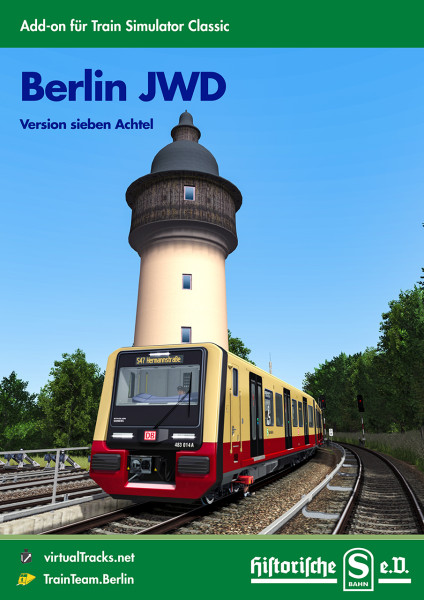Prices incl. VAT
Available as instant download
- Order number: vT_RW_JWD
- Languages: German, English
- Version: 0.876
- Distribution: virtualTracks, TrainTeamBerlin
- Release: 24.07.2025
This add-on shows the north-western and south-eastern radial lines to and from Berlin's Ringbahn. Terminus stations are: Berlin Central Station, BER Airport, Grünau, Hennigsdorf, Pankow, Spindlersfeld, Waidmannslust. The S-Bahn and mainline tracks are equally navigable, signalled and usable in scenarios. The display period is the state of the lines in 2024/25. Along the route, you will find objects that no longer exist in the real world, such as the water tower at Schöneweide station, which can be seen on the cover of the manual. Although listed as a historic monument, the building was demolished in 2014 due to the risk of collapse and a lack of funds for renovation. It
was THE landmark at Schöneweide station.
In addition to the Ringbahn the add-on includes 70 km of additional track and 28 highly detailed stations, bringing the total length of the Berlin rail network to just over 100 km. When complete, there will be 32 additional stations and 115 km of Berlin SBahn and railway lines.
Version 1 will include an additional vehicle.
The add-on contains 8 timetable scenarios and 14 quick drive scenarios.
The following lines can be operated in whole or in part:
Long-distance
- FEX (2025) Berlin Central Station - BER Airport
- RB24 (partial route) Berlin Ostkreuz – Schönefeld
S-Bahn
- S41, S42 Ringbahn
- S45 Berlin Südkreuz – BER Airport
- S46 (partial route) Berlin-Westend – Grünau
- S47 Hermannstraße – Spindlersfeld
- S8 (old) Hennigsdorf – Grünau
- S85 Waidmannslust – Grünau
- S9 (old) Berlin-Pankow – Schönefeld ( - BER Airport)
Freight
For freight transport, the following destinations are available in addition to those
served by the Ringbahn:
- Schönefeld station
- Diepensee Cargo
- Diepensee Tanklager
- Grünau GBf
- Schönholz GBf
- Reinickendorf Gbf
Please note: this is an expansion pack for the "Ringbahn Berlin" add-on, which must be installed for use (version 1.30 or higher)! Please also note the detailed system requirements.
ATTENTION: This is unfinished software. It allows you to get to know and try out the product. We would greatly appreciate your feedback at support@virtualTracks.net. Your wishes, ideas, suggestions, and any errors you find and subsequently fix will be incorporated into the final product ‘Berlin JWD’ and make it better than the author could have done alone.
AND: The final product is included in the purchase price. When Berlin JWD is finally finished, you can download it from the shop where you purchased it at no additional cost. The add-on is scheduled for completion before the end of 2025, or early 2026 at the latest.
The ‘Berlin JWD’ route runs entirely within the Berlin city limits, so the computer requirements are quite high.
Hint: please pay attention to the information given in the manual of the addon that is available before purchasing and that is part of the product description. You can find the manual in the tab "Downloads".
- Windows-Version: Windows 10 or 11; 64 bit edition
- TrainSim-Platform: Dovetail Games "Train Simulator Classic"
- Addons (mandatory): DLC "European Loco&Asset Pack"
DLC "Ringbahn Berlin"
- Addons (optional): no additional addons necessary
- CPU: Intel i5 or higher
- RAM: Min. 16 GB
- Graphics board: 3D graphics card with 4 GB or more, DirectX9.0c-compatible
- Sound card: gamer sound card
- HDD space: Hard drive for simulator and add-on: SSD-M2 min. 256 GB
- Input device: Keyboard and mouse
| Frage: | I bought the pre-release version "Seven Eights" of the addon and would now like to download the full version. What do I have to do? |
| Antwort: | Once the full version is available, simply log back into your personal shop account and download the add-on again. Completion is scheduled for the end of 2025, or early 2026 at the latest. |
| Frage: | In the BR483/484 trainset, the indicator light for door monitoring ("green loop") does not light up when I stand on the platform and open the doors. What is wrong? |
| Antwort: | This phenomenon should not occur in standard and career scenarios. In "Quick Drives", however, it can happen that the indicator light is not operated at platform stops, as the controller responsible is sometimes not operated within the game. This is a problem with the main game that we cannot fix. As a rule of thumb: if a red bar runs through the F3 monitor at a platform stop, the indicator light must be working. |
| Frage: | The doors on my BR483/484 player train are opening without me having given the command. What is going wrong? |
| Antwort: | There is no trigger for this in the addon - possible supporting factors have been removed in the latest update. In the very rare cases in which this bug still occurs, everything points to a bug in the main game in which AI trains trigger the opening of doors on the player train. If you are affected by the problem, proceed as follows: always start Train Simulator with the start parameter “-DontUseBluprintCache” (insert in Steam or your manually created Train Simulator Classics shortcut). Before you play a scenario, delete the program's cache (in the main game menu: Settings -> Tools -> Clear cache). This will restart the game - start the scenario in the freshly loaded Train Simulator Classic. Experiments show that this procedure can help. |
| 24.07.2025 | Version 0.875 | - First release in TTB-Shop |
| 23.08.2025 | Version 0.876 | - Numerous Bugfixes und Enhancements, first additional features - Detailled Changelog: Changelog-PDF |