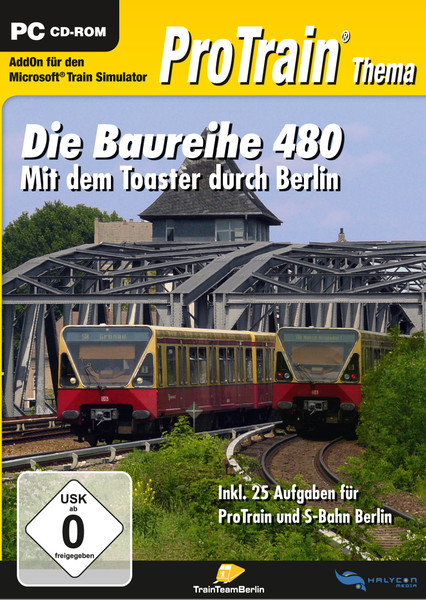- Order number: TTB_MSTS_PTT_480
- Languages: German
- Version: 1.1
- Distribution: Halycon Media
- Release: 26.08.2010
It was a media event when the came onto the tracks in 1986. One reached optimal running chracteristics through use of latest technology, but this train set an optical course, too. But the Berliners enforced the operator to paint the veheicles in traditional Berlin S-Bahn colors.
We concentrate on both type series of the Class 480 in this addon as they were in daily operation in 2009. We pass on using thinned out "emergency schedules" and show the Berlin S-Bahn the way, as most of the Berliner remember it: as a reliable means of transport that carries thousands and thousands of people through the capital with close-meshed synchronized timetables day by day. The highlight of the addon is the implementation of the prototype of the Class 480 in state of its first permit and test runs.
We bring the vehicles into play by delivering first class activities as usual:
- aerosoft S-Bahn Berlin (ProTrain 18 additionally needed!) (6)
- ProTrain 18 (4)
- ProTrain 19 (8)
- ProTrain 28 (6)
- TrainSim.Pro Brandenburg – Frankfurt-Oder (5)
Hinweise
- The particular route addon has to be installed for using an activity.
- For using the aerosoft „S-Bahn Berlin“ activities you aditionally need the addon "ProTrain 18".
- For using the door animation and the night cabs you will need to install the "BinPatch". The addon is of course usable without having installed the "BinPatch". We refer to the point that the "BinPatch" is no official patch by Microsoft. There is no aquirement of a support claim concerning problems and questions belonging to the "BinPatch". You will use the patch on your own risk.
Attention: this addon is currently not distributed by TrainTeamBerlin. Please order the addon from the publisher Halycon Media or from the relevant spezialized trade.
Hint: please pay attention to the information given in the manual of the addon that is available before purchasing and that is part of the product description. You can find the manual in the tab "Downloads".
- Windows-Version: Windows XP SP2
- TrainSim-Platform: Microsoft "Train Simulator"
- Addons (optional): MSTS Bin-Patch
aerosoft S-Bahn Berlin (und ProTrain 18)
ProTrain 18
ProTrain 19
ProTrain 28
TrainSim.Pro Brandenburg – Frankfurt-Oder
- CPU: Pentium IV / 2 GHz or higher
- RAM: 1024 MB or more
- Graphics board: 3D graphics card with 256 MB or more
- Sound card: gamer sound card
- HDD space: 170 MB
- Input device: Keyboard and mouse
MSTS ProTrain - Die Baureihe 480 - Mit dem Toaster...
Mit Abspielen des eingebetteten Videos erklären Sie sich mit der Datenschutzerklärung einverstanden.
By playing the embedded video, you accept the privacy statement.
| Frage: | Wie werden die rechtsseitigen Türen bedient? |
| Antwort: | Vorraussetzung: Installierter MSTS Bin Patch. Die Animationen werden mit folgenden Tastenkombinationen bedient: Türen rechts (≙ 2. Stromabnehmer): Shift + P |
| Frage: | Bei mir stürzt der Train Simulator ab, wenn ich Aufgaben fahre. Was kann ich tun? |
| Antwort: | Der Train Simulator ist eine alte Software. Daher ist es wichtig, eine möglichst optimale Ausnutzung des Hauptspeichers zu erreichen. Dazu können beitragen:
Näheres ist auch im Handbuch, welches im Startmenü verlinkt ist, unter dem Puntk "Performanceprobleme" beschrieben. Weiterhin können die Abstürze auf die Nutzung von Windows Vista zurückzuführen sein. Es kann keine 100%ige Lauffähigkeit des Train Simulators unter Windows Vista / 7 garantiert werden. |
| Frage: | Die akustischen Ansagen brechen während des Abspielens ab, "springen" oder werden an völlig falscher Stelle abgespielt. Was mache ich falsch? |
| Antwort: | Es ist in Einzelfällen nicht auszuschließen, dass nach dem Abspeichern einer Aufgabe und Starten des Speicherstands Ansagen an falschen Stellen abgespielt werden. Dies ist ein Fehler des TrainSimulators, auf den wir keinen Einfluss haben. Sollte einmal eine Ansage während des Abspielens abbrechen oder "springen", so haben Sie vermutlich die Kameraperspektive gewechselt, während die Ansage abgespielt wurde. Der Train Simulator spielt die Sounds der Innen- und Außenansicht leider nicht synchron ab, so dass es sich empfiehlt, während der Ansagen nicht die Kameraperspektive zu wechseln./td> |
| Frage: | Ich habe das mitgelieferte Konfigurationsprogramm ausgeführt, dennoch funktionieren die erweiterten BinPatch Funktionen (rechtsseitige Türen) nicht. Ich benutze Win Vista/7. |
| Antwort: | In Einzelfällen kann es bei diesen Betriebssystemen zu Rechtekonflikten kommen. Lösung durch Rechtsklick auf ..\TrainSimulator\TTB-Material\BR480\TTB_BR480_config.exe und "als Administrator ausführen" und Konfiguration erneut vornehmen. |
| Frage: | Ich möchte an einen S-Bahn-Zug ankuppeln. Dabei stürzt der Train Simulator ab. Was mache ich falsch? |
| Antwort: | Von System zu System ist es möglich, dass bei der Benutzung der vorderen Kupplung eines Fahrzeugs Abstürze auftreten ("Frontkupplungsproblem"). Wollen Sie diese Kupplung dennoch benutzen, empfiehlt sich folgendes Vorgehen: Fahren Sie sehr langsam an das anzukuppelnde Fahrzeug heran. Sobald sich die Puffer berühren, beschleunigen Sie rückwärts. Dabei sollten die Kupplungen absturzfrei einrasten. Weiterhin besteht die Möglichkeit den inoffiziellen BinPatch zu benutzen, der das Frontkupplungsproblem zuverlässig behebt und die oben beschriebene Vorgehensweise beim Ankuppeln hinfällig macht. |
| 26.08.2010 | Version 1.0 | - First release |
| 20.12.2011 | Version 1.1 | - news signable train destinations - 4 new activities for ProTrain 19 |
You can find the data concerning this product right here. The main setup routine that is always up-to-date can be downloaded after purchasing the product in your personal account (by clicking on "Instand downloads" in the menu).